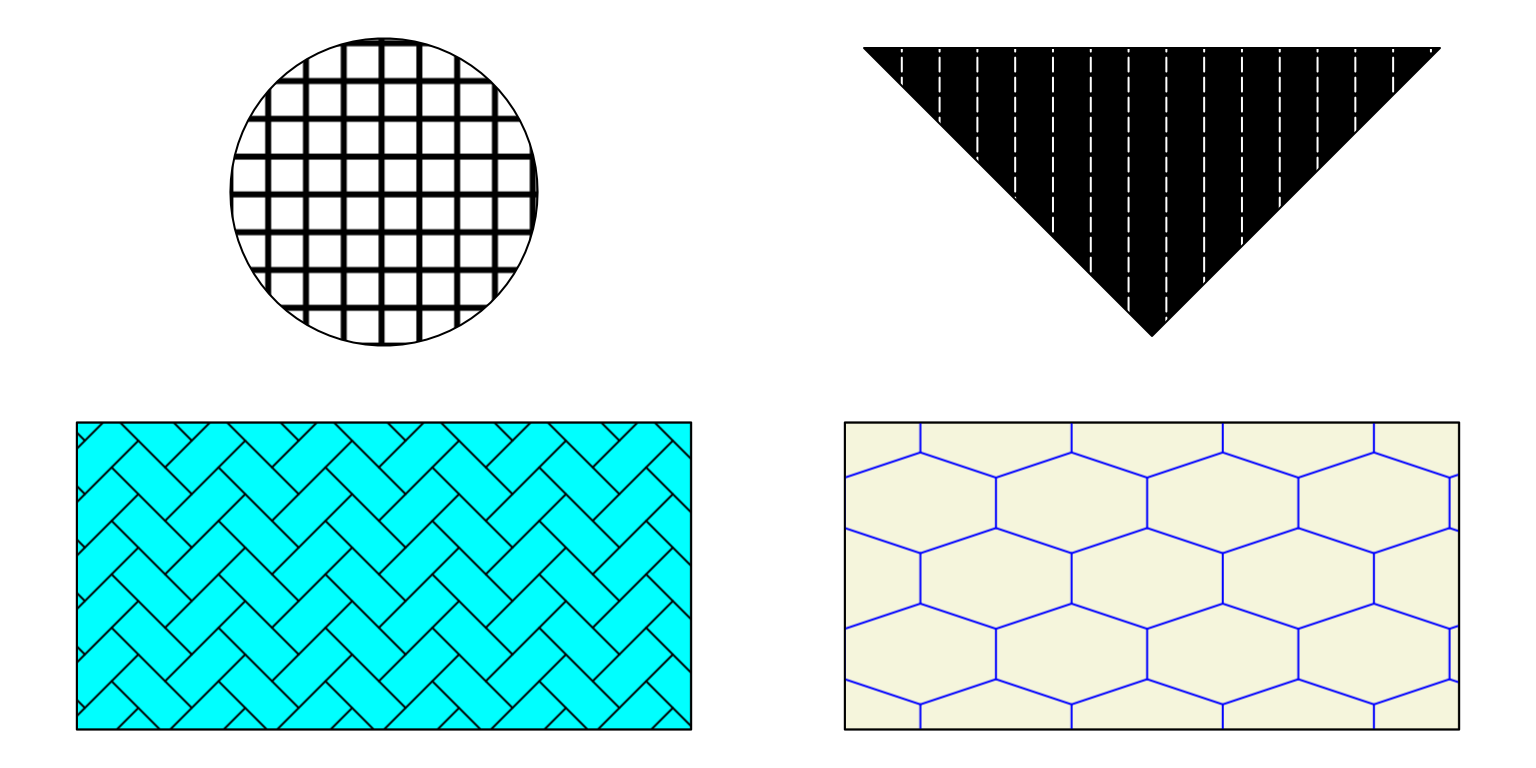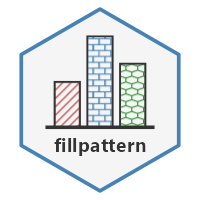Patterned Fills for Grobs
Usage
fill_pattern(
patterns = "brick",
fg = "black",
bg = "transparent",
angle = 0,
width = 5,
height = NA,
lwd = 1,
lty = "solid",
fun = NULL,
min_size = 2
)
fillPatternGrob(
pattern = "brick",
fg = "black",
bg = "transparent",
angle = 0,
width = 5,
height = NA,
lwd = 1,
lty = "solid",
fun = NULL,
min_size = 2
)Arguments
- patterns, pattern
The pattern specification. Options are
"brick","chevron","fish","grid","herringbone","hexagon","octagon","rain","saw","shingle","rshingle","stripe", and"wave", optionally abbreviated and/or suffixed with modifiers. See "Pattern Names" section below. Default:"brick"- fg
Foreground color, for the pattern's lines. Default:
"black"- bg
Background color (or grob). Default:
"transparent"- angle
How much the rotate the pattern, given in degrees clockwise. Default:
0- width
The width of the pattern tile. Assumed to be millimeters unless set otherwise with
unit(). Default:5- height
The height of the pattern tile, or
NAto matchwidth. Assumed to be millimeters unless set otherwise withunit(). Default:NA- lwd
Line width. A positive number. See
graphics::par()for additional details. Default:1- lty
Line type. One of
"solid","dashed","dotted","dotdash","longdash", or"twodash". Seegraphics::par()for additional details. Default:"solid"- fun
A function for modifying graphical parameters immediately before rendering. Should accept two parameters:
env, an environment that the function should modify, androw, the row of transformed data that ggbuild has constructed for this grob (including aes mappings). The function should return a gTree or an error to force returning from the parent function immediately, orNULLto continue processing with the updatedenv. Default:NULL- min_size
Minimum size of the pattern to draw. Applies to both width and height. Useful for avoiding CPU and memory overhead on tiny graphical elements. Assumed to be millimeters unless set otherwise with
unit(). Default:2
Value
fill_pattern() returns a list of grid::pattern() objects;
fillPatternGrob() returns a grid::gTree() object.
Details
fillPatternGrob() expects a single value for each parameter.
fill_pattern() can accept a vector of values for each parameter
which are subset or recycled as needed to obtain the same number as
length(patterns).
Pattern Names
Base name:
Pattern names must always begin with one of
"brick","chevron","fish","grid","herringbone","hexagon","octagon","rain","saw","shingle","rshingle","stripe", or"wave".These names support partial matching, e.g.
"her","herring", and"herringbone"are all valid. However, tiling designs may be added in the future, so it is recommended to use the full names in finished code.
Angle modifier:
A number immediately following the tiling design, such as
"stripe45","fish180", or"saw20".Is added to the
angleargument;fill_pattern("brick45", angle=45)is equivalent tofill_pattern("brick90").
Width and height modifier:
An underscore followed by a single size to be used for both width and height.
Or, an underscore followed by the new width and height separated by a colon.
Can be absolute sizes (
"grid_4"or"hex_5mm:0.1npc") or relative to thewidthandheightarguments ("saw_sm"or"brick_*2:/2"). The shorthand values"xs","sm","md","lg", and"xl"are equivalent to"/4","/2","1","*2", and"*4", respectively.
Line width and style:
An underscore, followed by a number, followed by one of
"solid","dashed","dotted","dotdash","longdash", or"twodash". For example,"shingle_0.5dashed"or"wave_2solid".The number component is optional, so
"oct_longdash"is also valid, and will uselwdfor the line width.To specify just the line width, suffix the number with "lwd":
"grid_2lwd"will useltyfor the line style.
Combinations:
Modifiers can be combined in any order. For example,
"hex_lg:xl_2dotted"or"grid45_dashed_1.4lwd_:6mm_sm:".
See also
scale_fill_pattern() for ggplot2 integration.
Examples
library(grid)
library(fillpattern)
grid.newpage()
grid.rect(gp = gpar(fill = fill_pattern("brick", bg = "gray", angle = 90)))
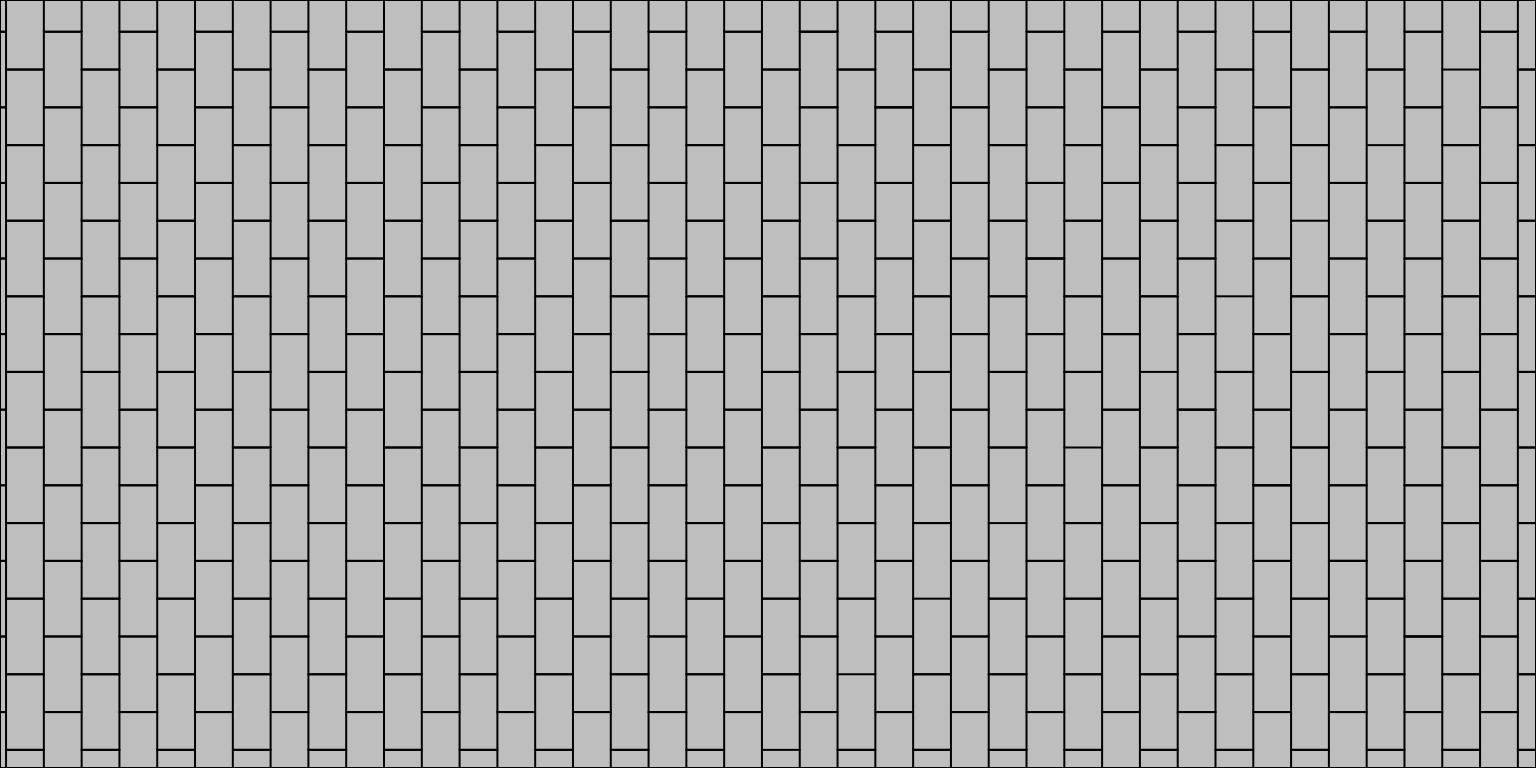 grid.newpage()
gp <- Map(gpar, fill = fill_pattern(
patterns = c("grid_3lwd", "stripe_longdash", "herringbone45", "hexagon_lg"),
fg = c("black", "white", "black", "blue"),
bg = c("white", "black", "cyan", "beige") ))
grid.circle( gp = gp[[1]], x = 1/4, y = 3/4, r = 1/5)
grid.polygon(gp = gp[[2]], x = c(9,12,15)/16, y = c(15,9,15)/16)
grid.rect( gp = gp[[3]], x = 1/4, y = 1/4, width = 2/5, height = 2/5)
grid.rect( gp = gp[[4]], x = 3/4, y = 1/4, width = 2/5, height = 2/5)
grid.newpage()
gp <- Map(gpar, fill = fill_pattern(
patterns = c("grid_3lwd", "stripe_longdash", "herringbone45", "hexagon_lg"),
fg = c("black", "white", "black", "blue"),
bg = c("white", "black", "cyan", "beige") ))
grid.circle( gp = gp[[1]], x = 1/4, y = 3/4, r = 1/5)
grid.polygon(gp = gp[[2]], x = c(9,12,15)/16, y = c(15,9,15)/16)
grid.rect( gp = gp[[3]], x = 1/4, y = 1/4, width = 2/5, height = 2/5)
grid.rect( gp = gp[[4]], x = 3/4, y = 1/4, width = 2/5, height = 2/5)